Do you know the feeling? You are looking for 2 tons of scrap metal, but your existing partners are short of delivery and you cannot find the material anywhere. Time is running out, you have to meet deadlines.
We have a solution for you! At SECONTRADE, you can now create your individual trade requests, making sellers aware of your demands. If sellers can offer the desired secondary raw material, they can react to the requests and create a suitable trade.
With just a few clicks, you can easily expand your network for raw materials trading and react more flexibly to shortages. So, what are you waiting for? Create your trade request now and increase your chances for a suitable offer!
How do you create a trade request?
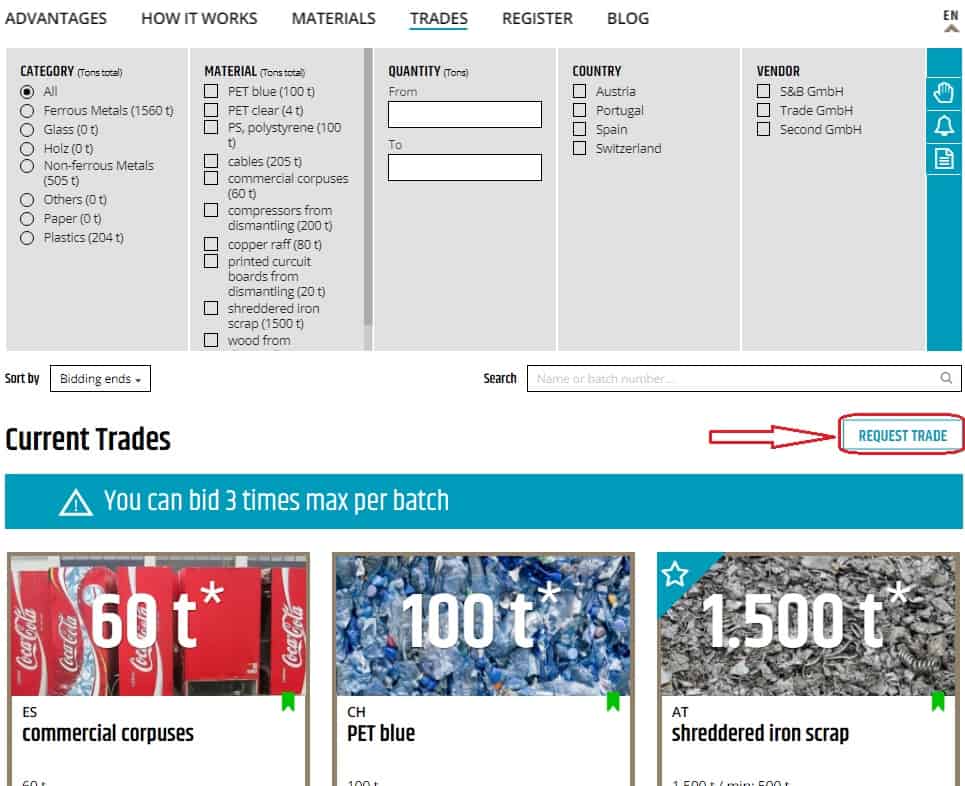
To provide the sellers with sufficient information, the following information is required: material, quantity, availability date, destination country and delivery terms. All other information is optional. Trade requests can be deleted at any time.
Get-alerted
To ensure that you do not miss your requested trade, you can set up an alert for your required material directly in the trade request. Thus, you will automatically be informed by e-mail as soon as a suitable trade is online.
Respond to trade requests
Even sellers benefit from the trade requests, as they can create targeted trades with raw materials that are in demand.
An overview of all current trade inquiries and their details can be found in the user menu under “Sales”. To respond to a request, simply set a new quote with the material you want.

